- Blog
- 20 Nov 2019
EVM Progress monitoring using S Curves and histograms of engineering deliverables

One of the biggest problems facing project managers is the lack of on-time project progress data. By the time progress information reaches them on a weekly or monthly basis, a lot of precious time has already been wasted, and project management decisions were not made optimally.
This post explores a solution to the problem, using EVM-based real-time progress monitoring for engineering deliverables.

Figure 1: S Curve
Figure 1 compares the planned progress of project over a month with the actual progress during that month. For example, in the second week of Jan 2019, 10% progress had to be completed but only 8% progress was achieved. Planned vs actual progress curves (called ‘S’ curves because they look like the letter ‘S’) help decipher the schedule and cost performance of the project.
Initiating a project requires a lot of resources and time for mobilizing and startup, but the progress percentage remains stagnant at this initial stage. Once the initial planning and mobilization is complete the project progress picks up and a flurry of activity begins, usually with exponential progress. (This is the most productive period.) In later stages of the project there are lots of activities which need more time and more effort. That is the rationale behind the S curve, the start and the completion of the project stagnates, the middle area is where the % progress accelerates.
Progress monitoring: Planned Vs Actual
For progress monitoring, first the planned progress with respect to time needs to be fixed, and then the actual progress needs to be measured and charted.
For estimating the planned progress for the project:
- Each deliverable should have estimated/ budgeted man hours so that the weightage of the deliverable with respect to the project can be calculated.
- Each deliverable should have its component milestones defined.
- Each deliverable should have defined rules of credit which indicates the % progress gained on achieving the milestone.
- Each deliverable should have planned dates for each milestone
For estimating the actual progress monitoring for the deliverable:
- The % progress and the corresponding dates need to be recorded.
- The weightage of the deliverables (or the budgeted man hours) should be known.
- If the actual percentages are to be updated based on milestones the milestones need to be achieved for the actual percentage to be gained. If not, for each deliverable the actual percentage progress should be updated by the user.
Below is an example in which a deliverable is mapped against milestones and each milestone is assigned a planned progress percentage.

Figure 2: Milestones and Progress
The planning department prepares the dates in which these milestones are planned for completion.
| S.No | Milestone | Planned Dates | Planned Progress | Planned Cumulative Progress | Planned Manhour consumed | Planned Cumulative manhours consumed |
| 1 | Start | 12-01-2019 | 5% | 5% | 15 | 15 |
| 2 | Checking | 31-01-2019 | 25% | 40% | 95 | 110 |
| 3 | Inter departmental check | 05-02-2019 | 20% | 60% | 85 | 195 |
| 4 | Submission for Review | 06-02-2019 | 20% | 80% | 160 | 255 |
| 5 | Receive Client Comments | 15-02-2019 | 5% | 85% | 115 | 370 |
| 6 | Submission for Approval | 20-02-2019 | 5% | 90% | 15 | 385 |
| 7 | Submission for Construction | 01-03-2019 | 10% | 100% | 30 | 415 |
In other words, the planning department at the start of the project prepares an engineering drawings/ document( EDDR) register which becomes the master plan for each document containing all the above information.

Based on this information a table can be created which has the cumulative percentage for the specific deliverable for each week.
| Sl .no | Week No | Incremental Percentage progress | Cumulative Percentage progress |
| 1 | Week 1 | 5% | 5% |
| 2 | Week 2 | 0% | 5% |
| 3 | Week 3 | 35% | 40% |
| 4 | Week 4 | 0% | 40% |
| 5 | Week 5 | 0% | 40% |
| 6 | Week 6 | 0% | 40% |
| 7 | Week 7 | 25% | 60% |
| 8 | Week 8 | 0% | 60% |
| 9 | Week 9 | 20% | 80% |
| 10 | Week 10 | 10% | 90% |
| 11 | Week 12 | 0% | 90% |
| 12 | Week 13 | 0% | 90% |
| 13 | Week 14 | 10% | 100% |
The progress percentage for the project is the weighted average of the progress for each deliverable.
This is a milestone-based plan, so on completing each milestone the deliverable is credited with actual progress and it becomes possible to compare the actual vs planned per milestone per deliverable. (If the progress measurement is not through measurable milestones as shown above, the planners would have to approach department heads or users to get the progress recorded for each deliverable, which obviously would drain time as well as being unreliable as the users tend to update progress without clear evidence).
To sum up, the planning department makes a plan which contains the following:
- List of deliverables
- Estimated manhours for each deliverable.
- If possible each deliverable’s milestones and planned % progress to be achieved on reaching the milestone
- Planned progress s-curves, planned progress charts per week/ month.
On executing the project, the planning department measures the actual progress by;
- Getting the users to update the actual weekly progress and the actual milestones achieved
- Comparing the actual progress of the project with the planned progress i.e. what was achieved versus what should have been achieved
- Analyze the last week’s planned vs actual progress, and then analyze the project’s overall planned vs actual planned progress (so far).
Automating S-curves and histograms
The above steps takes a huge amount of time-spend in information gathering. For example, on projects which have 1000 deliverables and about 8 milestones for each task, there are about 8000 milestones to be planned i.e. about 8000 actual dates which need to be monitored and updated. This is a huge exercise. Plus, as this information is being gathered, human error will inevitably creep in and so the authenticity of the information is constantly in doubt.
As a solution to this bottleneck let’s consider today’s systems which handle the planning and monitoring, namely project management systems like Primavera and Excel worksheets. The way these work are well known.
Now let’s consider a system that integrates and automates this entire setup. Here’s how that would work:
- The plans would get published to all (via the automated system)
- The resources to initiate the work would get a to-do list with target dates
- The resources would complete their work and route it through an electronic workflow to the next user i.e. the next-in-line resource gets a personalized to-do list.
- The System would be able to automatically generate actual progress percentage S-Curves and Histograms
- On updation, the progress percentage of the task would be updated back to tools like Primavera / MS Project.

The benefits of an automated system like the one shown above are:
- Effective early warning system for Project Managers and Clients to ensure that the ‘actuals’ match the ‘planned’.
- Target dates can be built for each user so that pressure is bottom-up and not top-down.
- If this information and progress measurement system is automated, the planners would be able to spend their precious time in expediting critical path tasks rather than in information collecting, which is a comparatively low-value task.
Related Posts

EDMS Features and Functions
When an EPC organisation, be it an owner, architect, contractor, or consultant, starts on a journey of digital transformation the first step is likely an EDMS or engineering document management system. The expectation is that…
- 10 Apr 2025
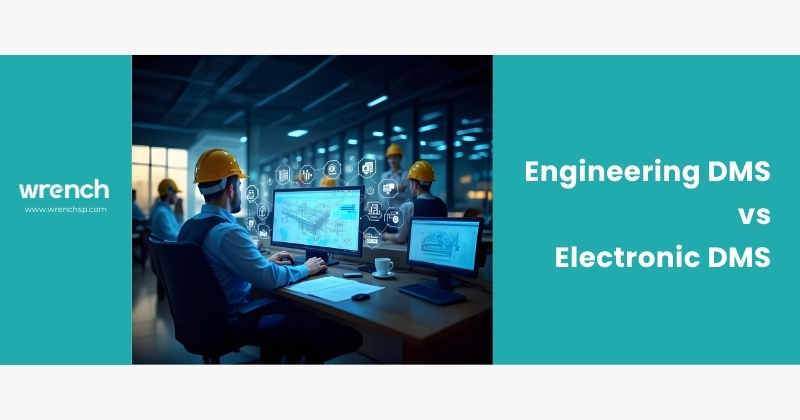
Engineering DMS vs Electronic DMS
The term EDMS has become commonplace in engineering-related sectors these days, especially in EPC project verticals where the management of technical documentation is a key factor in successful project delivery. It must be noted that…
- 04 Apr 2025
Archives
- April 2025
- March 2025
- February 2025
- January 2025
- November 2024
- October 2024
- September 2024
- August 2024
- July 2024
- June 2024
- May 2024
- April 2024
- March 2024
- January 2024
- December 2023
- November 2023
- September 2023
- August 2023
- July 2023
- June 2023
- May 2023
- April 2023
- March 2023
- February 2023
- January 2023
- December 2022
- November 2022
- September 2022
- June 2022
- May 2022
- April 2022
- March 2022
- January 2022
- November 2021
- October 2021
- July 2021
- June 2021
- May 2021
- March 2021
- February 2021
- January 2021
- December 2020
- November 2020
- September 2020
- August 2020
- June 2020
- April 2020
- March 2020
- February 2020
- January 2020
- November 2019
- October 2019
- September 2019
- August 2019
- April 2019
- March 2019
- December 2018
- October 2018
- September 2018
- August 2018
- July 2018
- June 2018
- May 2018
- April 2018
- January 2018
- November 2017
- October 2017
- September 2017
- May 2017
- April 2017
- March 2017
- February 2017
- January 2017
